wangEditor是一款近几年非常流行的富文本编辑器,它界面简洁,功能非常强大,本文介绍WangEditor图片上传接口的开发,以Thinkphp6为例。
首先看一下wangEditor官方的接口返回要求:
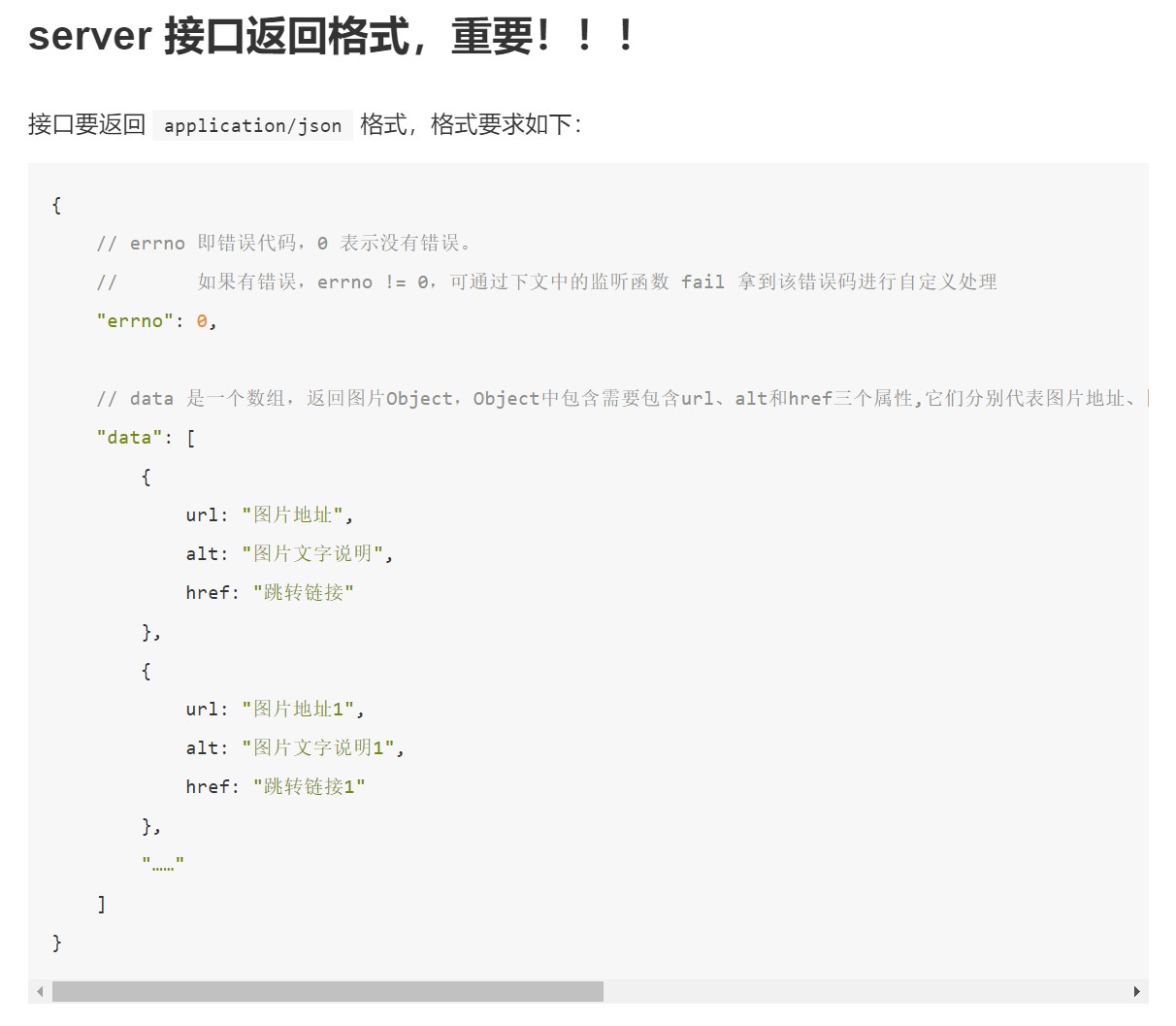
然后开发Thinkphp6的上传功能:
public function testup(){
$file = request()->file('file');
$savename = \think\facade\Filesystem::disk('public')->putFile('images',$file);
$savename = str_replace('\\','/',$savename);
$imgpath = '/uploads/'.$savename;
$data['errno'] = 0;
$data['data'][]['url'] = $imgpath;
return json($data);
// dump($imgpath);
}最后在前端编辑器页面配置上传接口路径:
const E = window.wangEditor
const editor = new E('#div1')
// 配置 server 接口地址
editor.config.uploadImgServer = '/testup'
editor.create()本站原创内容,如需转载请注明来源:https://www.liutonghui.com/191.html






评论列表(0条)
暂时没有评论!